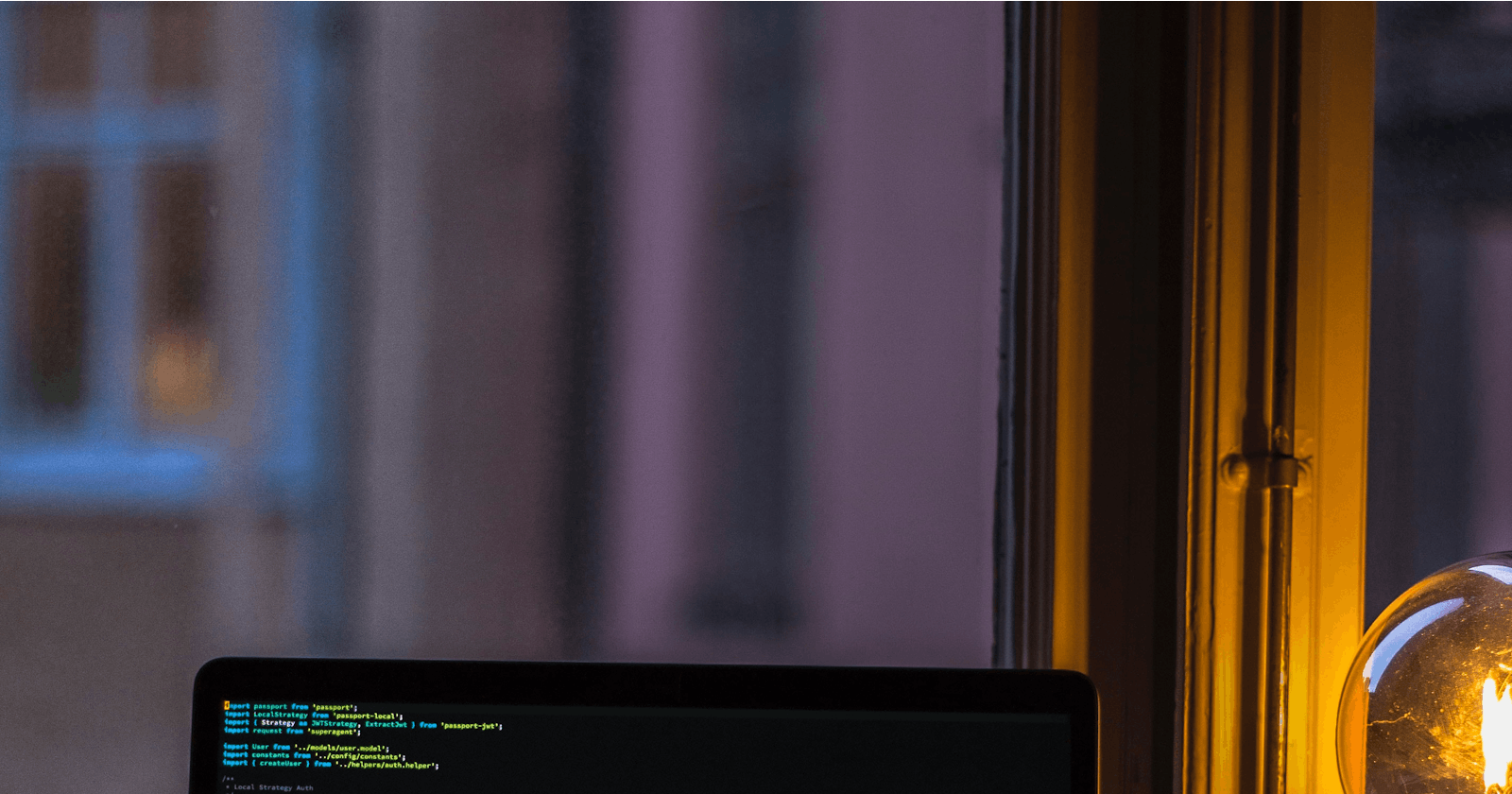TailwindCSS is a utility-first CSS framework that has been rapidly gaining popularity. One of its many advantages is how quickly developers can implement beautiful designs. The following VSCode extensions can make you even more productive with Tailwind.
1. Tailwind CSS IntelliSense
 This extension provides autocomplete, syntax highlighting, and linting for Tailwind classes. With this extension, there is no need to memorize the exact spelling of all the utility classes or to spend the time typing them out.
This extension provides autocomplete, syntax highlighting, and linting for Tailwind classes. With this extension, there is no need to memorize the exact spelling of all the utility classes or to spend the time typing them out.
2. Tailwind CSS Explorer
 Get a full list of all of the Tailwind classes available in your project in the sidebar of your editor. Click on any of the classes to instantly insert it into your code.
Get a full list of all of the Tailwind classes available in your project in the sidebar of your editor. Click on any of the classes to instantly insert it into your code.
3. Tailwind Docs
 Docs are a developers best friend, and Tailwind has some great ones. Easily search for anything in the Tailwind docs directly from VSCode, and it will open to the exact page of the docs you need.
Docs are a developers best friend, and Tailwind has some great ones. Easily search for anything in the Tailwind docs directly from VSCode, and it will open to the exact page of the docs you need.
4. Headwind
 Headwind is an opinionated class sorter that automatically organizes your class names on save. We all know utility frameworks come with long lists of class names. This extension will keep your sorting consistent and automatically remove any accidental duplicate class names.
Headwind is an opinionated class sorter that automatically organizes your class names on save. We all know utility frameworks come with long lists of class names. This extension will keep your sorting consistent and automatically remove any accidental duplicate class names.
That's all! For my favorite non-Tailwind VSCode extensions, check out my post: My 12 Favorite VSCode Extensions
Let me know in the comments or on Twitter if there are any others that have helped you out.